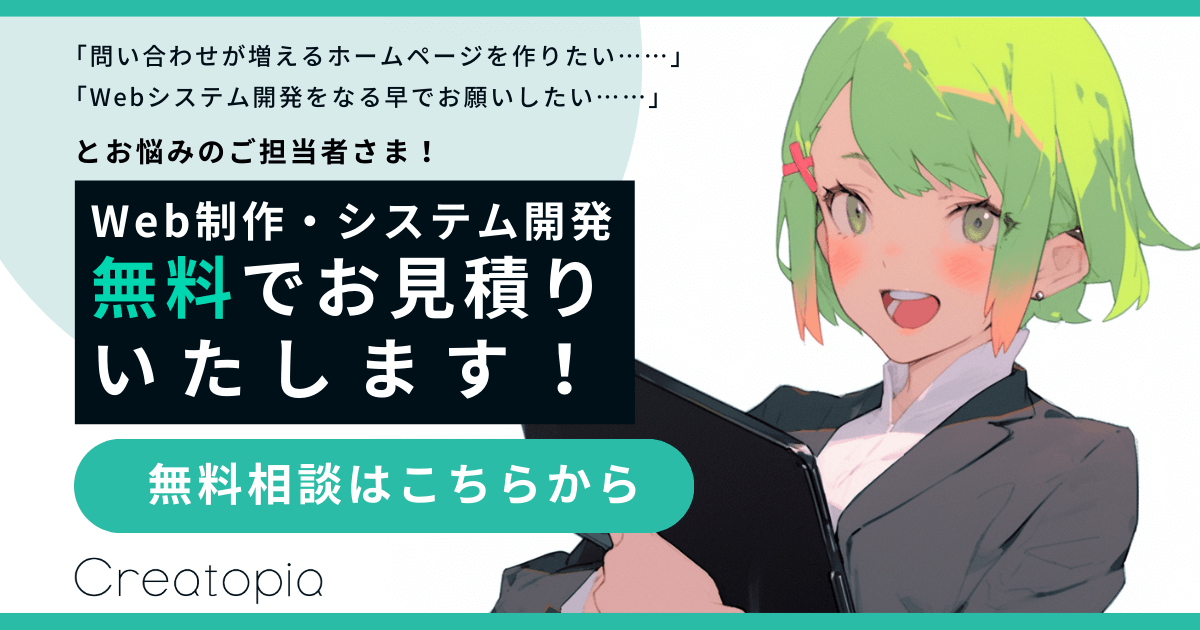【Wordfence】A potentially unsafe operation has been detected in your request to this siteの解決方法
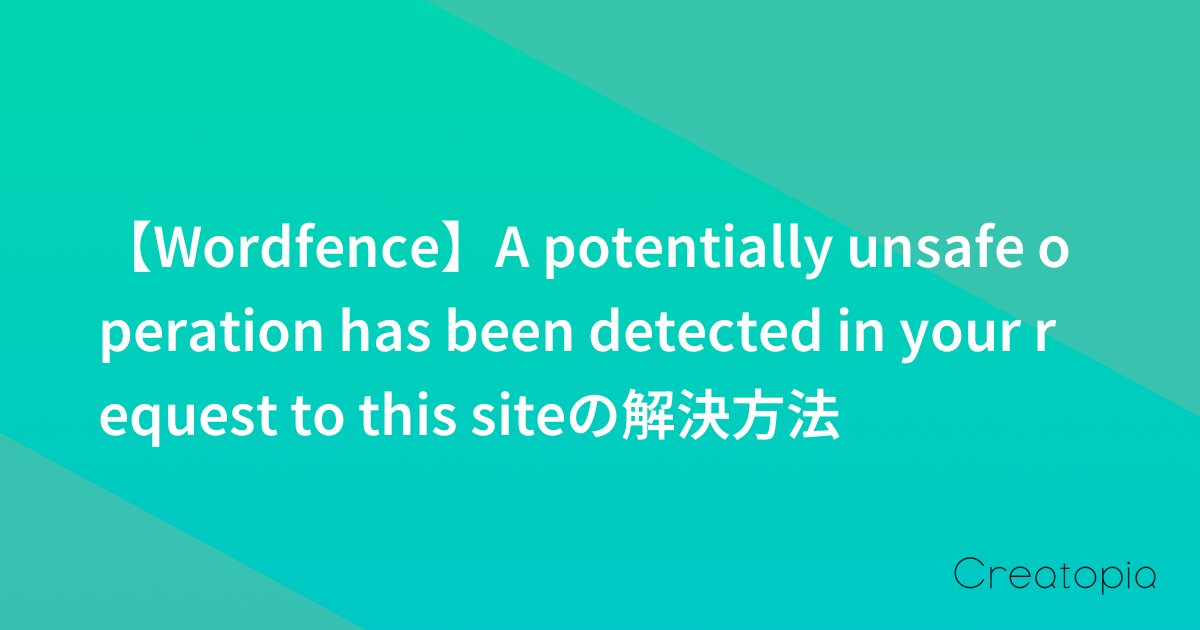
Googleアナリティクスの設定のため、WordPressの設定画面からheadに計測タグを入れて保存しようとすると、以下のような画面が表示されました。
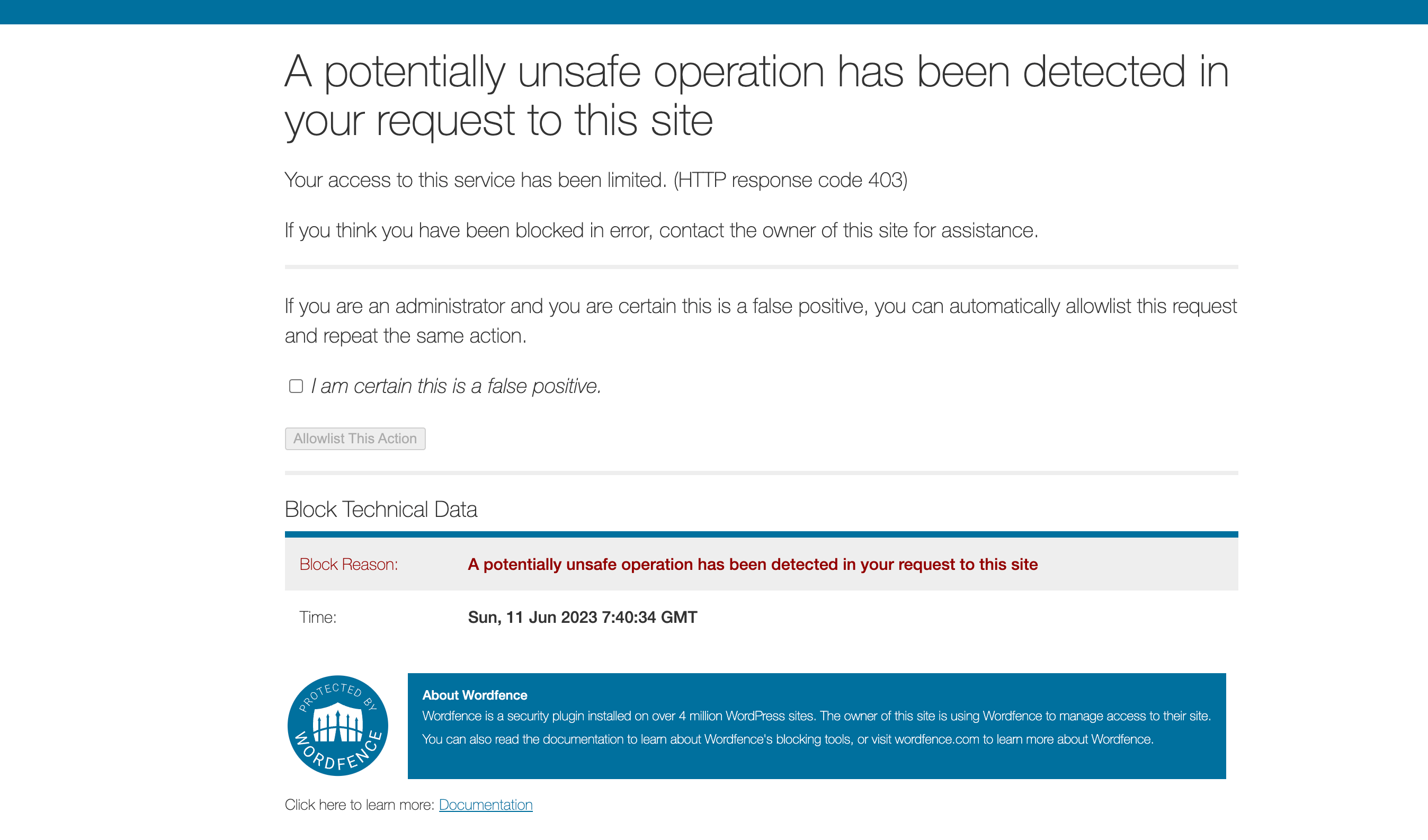
A potentially unsafe operation has been detected in your request to this site
(安全でない可能性のあるリクエストが検出されました。)
Your access to this service has been limited. (HTTP response code 403)
(403によりアクセスが制限されています。)
WordPressのセキュリティプラグイン「Wordfence」を入れていると、上記の403エラーが表示されることがあります。
解決方法
▼「I am certain this is a false positive.」にチェックを入れて、[Allowlist This Action]をクリックすればOKです。
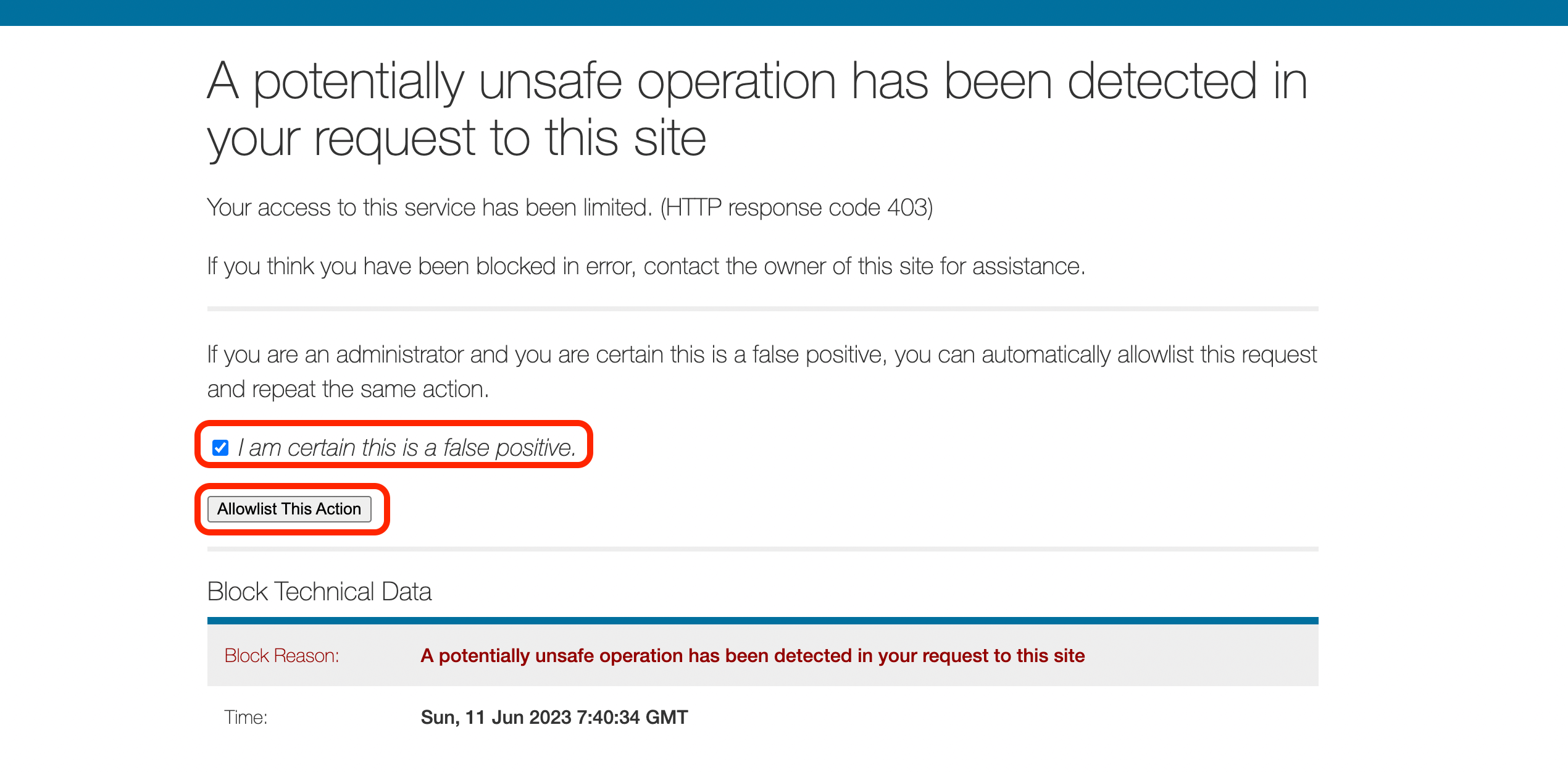
意味としては、以下のようになります。
If you are an administrator and you are certain this is a false positive, you can automatically allowlist this request and repeat the same action.
(管理者であり、これが誤検知であることを確信している場合は、このリクエストを自動的に許可リストに追加して同じ操作を繰り返せます。)
I am certain this is a false positive.
(この操作は誤検知です。)
Allowlist This Action
(この操作を許可リストに追加)
許可リストに追加されたURLは、Wordfenceの設定画面>「ファイアウォールを管理」>「許可された URL」から確認可能です。
その他の解決法
一度Wordfenceプラグインを無効化にするか、削除すれば、設定できます。タグを保存できたら、再度プラグインを有効化すればOKです。